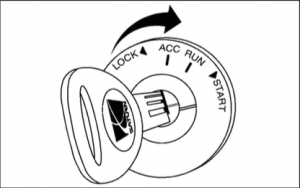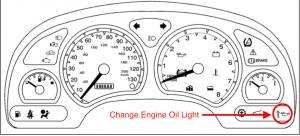To reset the 2004 Saturn Vue oil change light, please follow these instructions:
1. Turn the ignition to run (one position before starting engine).
2. Immediately after Step 1 press and release the gas pedal 3 times within 5 seconds. If the Change Engine Oil light is flashing, the system is reset. The light will flash for up to 30 seconds or until the ignition is turned off. If the light comes on again and stays on for 30 seconds at the next engine start, it did not reset. You will need to reset the system again.
3. Turn the ignition off and then start the engine to verify the indicator has been reset.