
The 2014 Scion xD maintenance light comes on and stays on if the vehicle has driven 5000 miles or more since the last oil change service. After performing the oil change service, the following instructions will reset the 2014 Scion xD maintenance light (MAINT REQD):
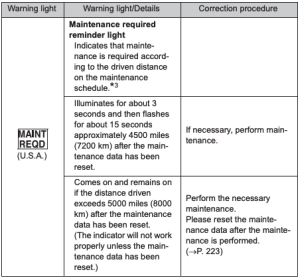
1. Start the engine.
2. Switch the display to the odometer. Turn the engine off.
3. While pressing the MODE button, turn the engine switch to the ON position (do not start the engine or the reset process will be canceled). Continue to press and hold the button until the trip meter displays “000000”.
4. Turn the ignition off and then start the engine to verify the indicator has been reset.
If you’re servicing this vehicle, the engine oil pan, oil filter, air filter, and cabin filter are accessible. You can use your prefered filter brand and for convenience here are the FRAM part numbers required for this vehicle:
| Filter Type | FRAM Part # |
| Oil Filter | 10358 |
| Air Filter | 10190 |
| Cabin Filter | 10285 |
The following oil specifications are for North American vehicles:
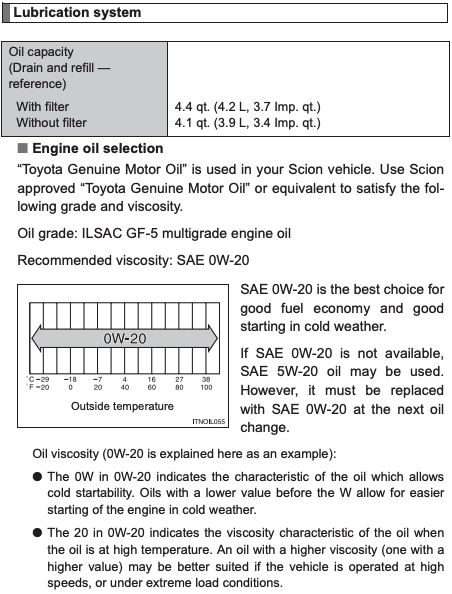
Look for oils with the ILSAC GF-5 specification with the preferred viscosity of SAE 0W20. This vehicle does not specify a specific brand of oil to use (driver preference).
The owner’s manual for this vehicle includes further specs on fluids, lubricants, torques, etc and can be found visiting your country’s Toyota website. For U.S. readers you can visit Toyota.com.






