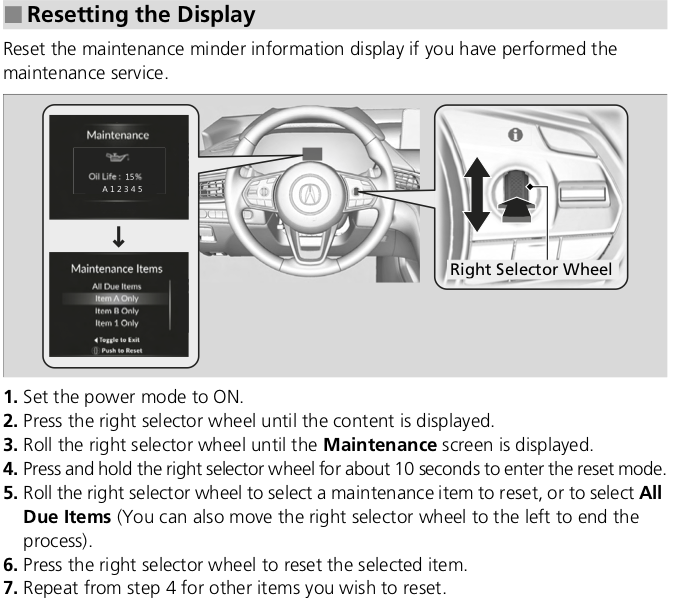To reset the 2017 Acura TLX maintenance light after an oil change service, please follow these instructions:
- Set the power mode to ON (do not start the engine).
- Press the right selector wheel until the content is displayed.
- Roll the right selector wheel until the Maintenance screen is displayed.
- Press and hold the right selector wheel for about 10 seconds to enter the reset mode.
- Roll the right selector wheel to select a maintenance item to reset, or to select All
Due Items (You can also move the right selector wheel to the left to end the
process). - Press the right selector wheel to reset the selected item.
- Repeat from step 4 for other items you wish to reset.
- Turn the power mode off and then start the engine to verify the indicator has been reset.