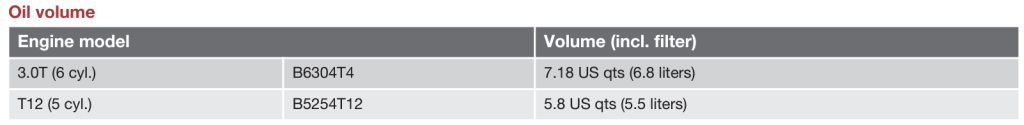2014 Volvo S60 Service Required Indicator (SRI) comes on when the vehicle is due or past due for an oil change service. Volvo’s can be tricky to reset and it might be helpful to use an OBD scan tool to reset this service light if you run into issues trying this manual reset procedure. These tools are readily available and as example you can purchase a dedicated oil light reset tool like this one OBD Reset Tool. After performing an oil change service, these are the instructions from the Volvo Technical Info site to reset the 2014 Volvo S60 Service Required Indicator (SRI):
1. Turn the ignition to position I.
2. Press and hold in the OK button on the left steering wheel stalk.
3. Continue to hold OK, turn the ignition switch to position II.
4. Wait for 10 seconds. Release the OK button when the information light starts to flash.
5. Turn the ignition off for 3 minutes and then start the engine to verify the indicator has been reset.
Filter Specification
The oil change on this vehicle is fairly straightforward with the oil pan and oil filter fairly accessible. The following Purolator filters are used on this vehicle:
| Filter Type | Part # (1.6L) | Part # (2.5L) | Part # (3.0L) |
| Oil Filter | L21350 | L35234 | L25692 |
| Air Filter | A35795 | A37492 | A45788 |
| Cabin Filter | C25840 | C25840 | C25840 |
Oil Specification
The oil specs for this vehicle have been taken directly from the owner’s manual. More details around oil, torque, tires, and specifications can be referenced in the owner’s manual.