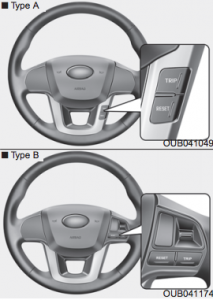To reset the 2017 Kia Rio ‘Engine oil service message’ after an oil change service, please follow these instructions:
1. Start the engine.
2. Press and hold the TRIP button for more than 2 seconds to activate the ‘User Settings Mode’.
3. Use the TRIP button to scroll items and highlight ‘Maintenance’. To select press RESET.
4. Scroll items with TRIP and select with RESET. To exit, hold the TRIP button for 2 seconds.

*To reset the system, the service message will be displayed when the vehicle is started. With the message showing, press the TRIP button for 1 second to activate ‘Engine oil service message’. Scroll to ‘Reset’ with TRIP and confirm with RESET.
5. Turn the ignition off and then start the engine to verify the indicator has been reset.
Steps 1-4 allow you to set the service interval. Only when the service interval is set and the desired service distance is reached will the maintenance message come up and allow the option to be reset. The maintenance and reset function is only available on models with the ‘Type B’ steering wheel.