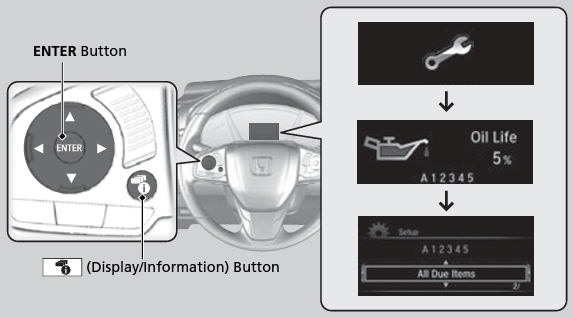The 2018 Honda CR-V Oil Life system or Maintenance Minder reminds the driver the vehicle is due or past due for a service. This is a complex system with A or B service reminders and a numbered system from 1-7. Each indicating a different service requirement (not just an oil change required). Here is a chart of a U.S. Honda CR-V and what each code means
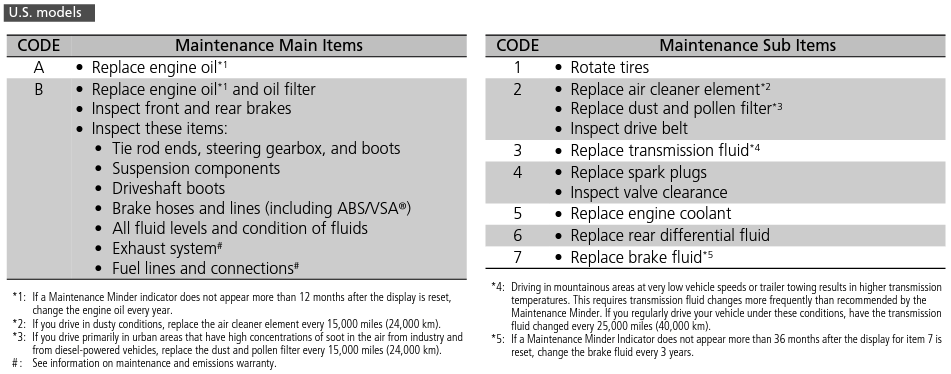
2018 Honda CR-V Oil Life Reset (Information Display)
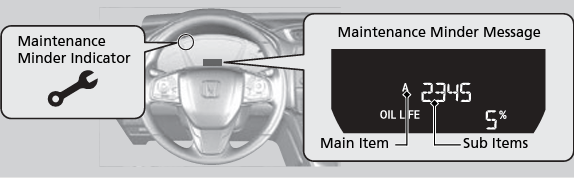
1. Turn the ignition to run (one position before starting the engine).
2. Repeatedly press the TRIP knob to display the engine oil life.
3. Press the TRIP knob for more than 10 seconds. The display will blink to show it’s in reset mode.
4. Rotate the TRIP knob to select the item you wish to reset.
5. Reset the selected item by holding the TRIP knob for 5 seconds or more.
6. Turn the ignition off and then start the engine to verify the indicator has been reset.
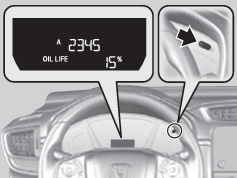
2018 Honda CR-V Oil Life Reset (Driver Information Interface)
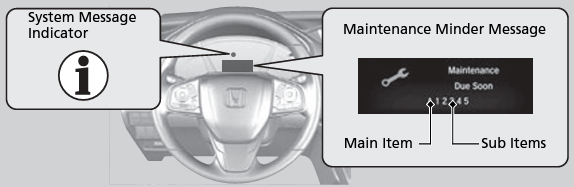
1. Turn the ignition to run (one position before starting the engine).
2. Use the controls on the left-hand side of the steering wheel. Press the (i) button repeatedly until the (wrench) icon appears.
3. Press the ENTER button.
4. Press and hold the ENTER button for about 10 seconds to enter the reset mode.
5. Use the UP/DOWN buttons to select a maintenance item or ‘All Due Items’. Press the ENTER button to reset the selected item.
6. Turn the ignition off and then start the engine to verify the indicator has been reset.