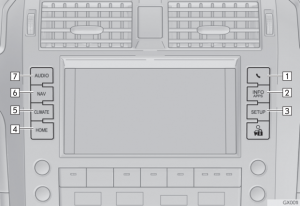To reset the 2017 Lexus GX460 ‘Maintenance Info’ after an oil change or maintenance service, please follow these instructions:
1. Start the engine.
2. Press the SETUP button beside the navigation screen. Select ‘Vehicle’ and then select ‘Maintenance’.
3. Select items that need to be reset or the items that need to be programmed with a service interval.
4. Press MENU to exit.
5. Turn the ignition off and then start the engine to verify the indicator has been reset.