
The 2010 Nissan Altima maintenance light needs to be set to the desired interval for oil and filter changes. Tire rotations and “Other” maintenance items can also be programmed. When the vehicle is due or past due for a maintenance item, the reminder will come up on the instrument display. After completing the recommended maintenance service, follow these instructions to reset:
1. Turn the ignition to run (one position before starting engine/push START/STOP button once).
2. Press the square button, located on the instrument panel just behind the steering wheel to the left, to display the SETTINGS mode.
3. In the setting mode screen press the circle button to move to MAINTENANCE.
4. Set a desired interval by pushing the circle button to highlight ENGINE OIL and pressing the square button. The reset mode will open up and allow you to enter the desired distance.
5. Select RESET and select new time or distance.
6. Repeat step 3 for ENGINE OIL FILTER.
7. Turn the ignition off and then start the engine to verify the indicator has been reset.
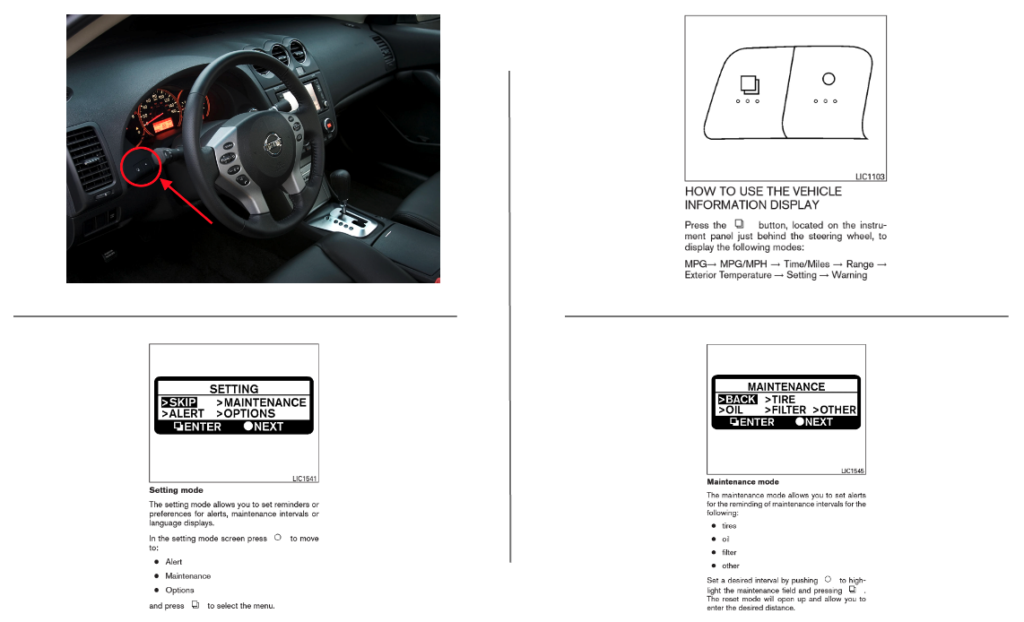
The controls for the maintenance menu can be found behind the steering wheel on the 2010 Nissan Altima.






