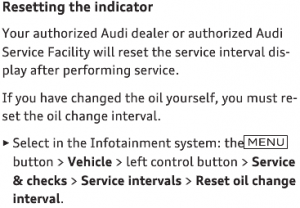To reset the 2017 Audi A4 oil change interval after an oil change service, please follow these instructions:
1. Start the engine.
2. Press the MENU button to access the VEHICLE menu and select with the left control button.
3. Select Service & Checks.
4. Select SERVICE INTERVALS.
5. Select RESET OIL CHANGE INTERVAL.
6. Turn off the ignition.
7. Start the engine and verify the indicator has been reset.