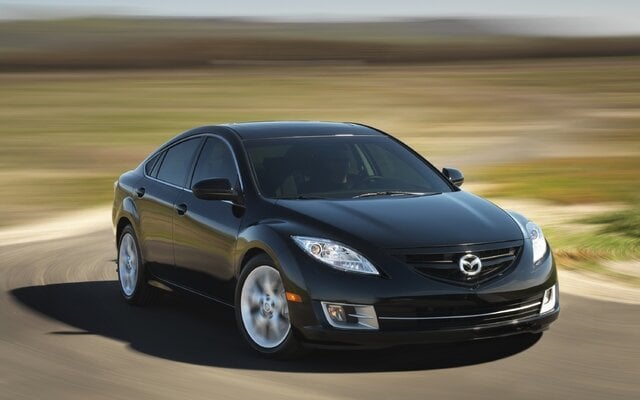
The 2013 Mazda6 maintenance light comes on when the vehicle is due or past due for an oil change service. The service interval can be programmed or turned off all together in the maintenance reset menu. After performing an oil change, follow these instructions to reset the maintenance light:
1. Turn the ignition to run (do not start the engine).
2. Press the UP or DOWN part of the INFO switch to highlight the SETTINGS menu and press the INFO button to confirm.
3. Scroll to MAINTENANCE and press the INFO button to confirm.
4. Scroll to the item that needs to be reset (SCHEDULED, TIRE ROTATION, TIRE PRESSURE) and confirm with the INFO button.
5. Scroll to SET TIME or SET DISTANCE and confirm with the INFO button.
6. Turn the ignition off and then start the engine to verify the indicator has been reset.

Filter Specification
The oil change on this vehicle is fairly straightforward with the oil pan and oil filter fairly accessible. The following Wix filters are used on this vehicle:
| Filter Type | Part # (2.5L) | Part # (3.7L) |
| Oil Filter | 51348 | 51516 |
| Air Filter | 49114 | 46935 |
| Cabin Filter | 24148 | 24148 |
Oil Specification
The oil specs for this vehicle have been taken directly from the owner’s manual. More details around oil, torque, tires, and specifications can be referenced in the owner’s manual.
| Engine | Oil Type | Quantity w/Oil Filter |
| 2.5L | ILSAC GF-5 SAE 0W20 Full Synthetic | 5.0L( 5.3 US qt. 4.4I mp qt) |
| 3.7L | ILSAC SAE 5W20 | 5.2L (5.5 US qt. 4.6I mp qt) |
Cabin Filter Replacement
Follow these instructions to replace the air conditioning/cabin filter once a year:






