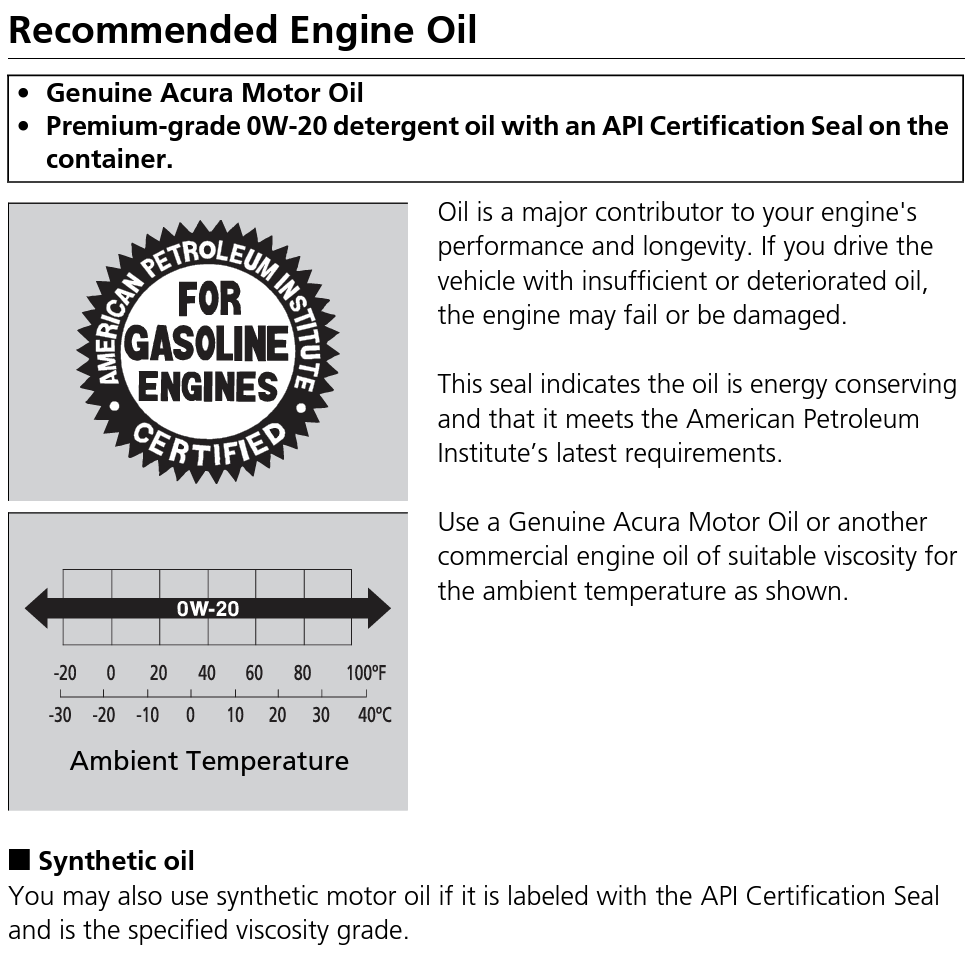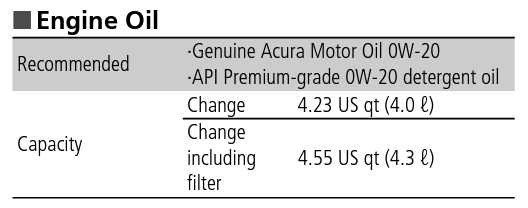The 2015 Acura RDX engine oil life comes on when the vehicle is due or past due for an oil change service. This system is sometimes referred to as the Maintenance Minder system by Acura. After performing an oil change, follow these instructions to reset the engine oil life to 100%:
1. Set the power mode to ON (do not start the engine).
2. Use the INFO (up/down) to highlight the CUSTOMIZE SETTINGS menu and select using the SEL/RESET button.
3. Select the MAINTENANCE INFO menu using the SEL/RESET button.
4. The oil life reset mode is displayed on the multi-information display.
5. Select RESET with the (up/down) button, then press the SEL/RESET button. The displayed maintenance items disappear, and the engine oil life display is reset to 100%.
6. Turn the ignition off and then start the engine to verify the indicator has been reset.
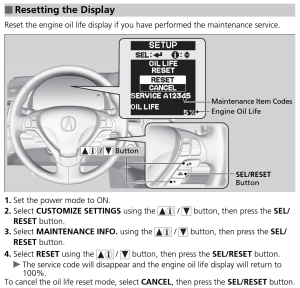
Filter Specification
The oil change on this vehicle is fairly straightforward with the oil pan and oil filter fairly accessible. The following Purolator filters are used on this vehicle:
| Filter Type | Part # (3.5L) |
| Oil Filter | L14610 |
| Air Filter | A36276 |
| Cabin Filter | C35519 |
Oil Specification
The oil specs for this vehicle have been taken directly from the owner’s manual. More details around oil, torque, tires, and specifications can be referenced in the owner’s manual.