
The 2021 Chevrolet Tahoe’s Oil Life computer system determines when to change the engine oil and filter based on factors such as engine revolutions, temperature, and miles driven.
Depending on driving conditions, the mileage at which an oil change is needed can vary significantly. To ensure that the oil life system works properly, it must be reset every time the oil is changed.
When the system calculates that the oil life has been diminished, a message displaying “CHANGE ENGINE OIL SOON” appears on some vehicles. This message indicates that an oil change is needed, and it’s recommended to change the oil within the next 1,000 km (600 mi) as soon as possible.
It’s possible that even under the best driving conditions, the oil life system may suggest that an oil change is not required for up to a year. However, it’s important to keep in mind that the engine oil and filter must be changed at least once a year. During this oil change, the system must be reset.
For vehicles without the CHANGE ENGINE OIL SOON message, an oil change is needed when the REMAINING OIL LIFE percentage is near 0%.
It is crucial to regularly monitor the oil level during the oil drain interval and maintain it at the appropriate level. If the oil life system is accidentally reset, it is recommended to change the oil after covering a distance of 5,000 km (3,000 mi) since the last oil change. Always remember to reset the oil life system whenever an oil change is performed.
2021 Chevrolet Tahoe Oil Life Reset Instructions:
- Turn the ignition to run (one position before starting engine).
- Using the directional arrows on the right side of the steering wheel, press the LEFT or RIGHT arrow buttons to access OPTIONS menu.
- Use the UP or DOWN arrow buttons to choose INFO pages and press the THUMBWHEEL.
- Scroll to OIL LIFE, with the % displayed hold the THUMBWHEEL until the confirmation message appears, select YES. The OIL LIFE will rest to 100%
- Turn the ignition off and then start the engine to verify the indicator has been reset.
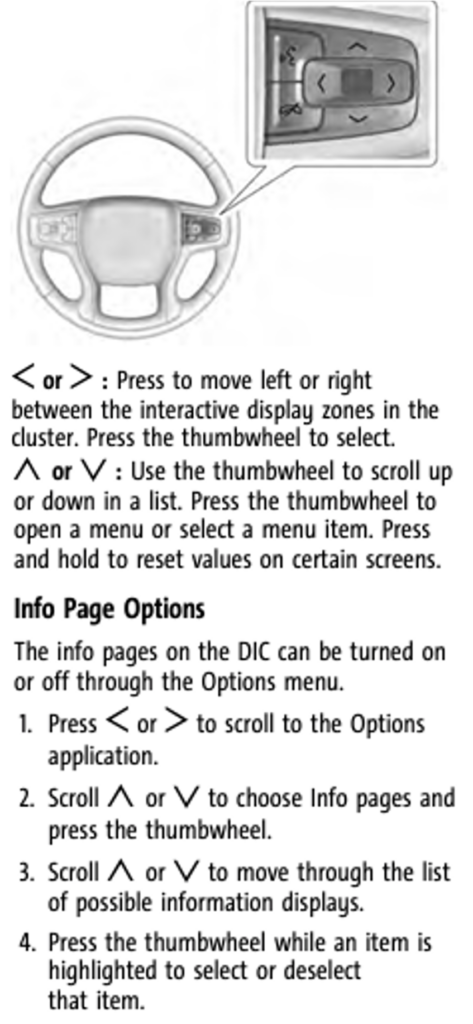

OR
1. Turn the ignition to run (one position before starting the engine).
2. Display the oil life percentage on the Driver Information Center (DIC).
3. Fully press the accelerator pedal slowly three times within five seconds.
4. If the display changes to 100%, the system is reset.
5. Turn the ignition off and then start the engine to verify the indicator has been reset.






