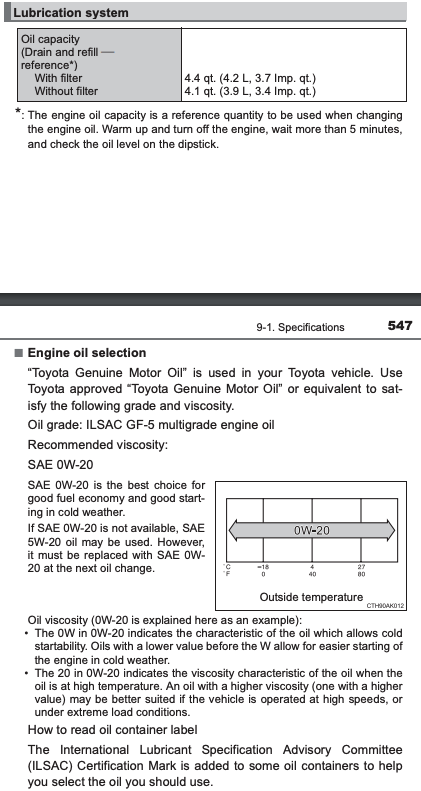The 2014 Toyota Corolla maintenance required light comes on when the vehicle is near or past due its oil change service. To reset the 2014 Toyota Corolla maintenance light when the oil change is performed, follow these instructions:
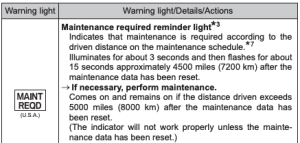
1. Press the “ENGINE START STOP” switch once (do not start engine) or turn ignition key to run (one position before starting engine).
2. Ensure Trip Metre A reading is shown. Turn the ignition off.
3. While pressing the DISP or display change button, press the “ENGINE START STOP” switch once (do not start engine) or turn the key in the ignition to run (one position before starting engine).
4. Continue to press and hold the button until the trip meter displays “000000”.
5. Turn the ignition off and then start the engine to verify the indicator has been reset.
Filter Specification
The oil change on this vehicle is fairly straightforward with the oil pan and oil filter fairly accessible. The following FRAM filters are used on this vehicle:
| Filter Type | Part # (1.8L) |
| Oil Filter | 10358 |
| Air Filter | 10190 |
| Cabin Filter | 10285 |
Oil Specification
The oil specs for this vehicle have been taken directly from the owner’s manual. More details around oil, torque, tires, and specifications can be referenced in the owner’s manual.